Use our services in several accounts
In this article:
- What is a subaccount?
- Manage subaccounts
- Top up credit via main account
- Top up credit as a subaccount idenpendently
What is a subaccount?
Subaccounts are accounts within the main account that "belong" to the main account and can be managed by it. Subaccounts have their own credit and resources. All administrators of the main account have access to all subaccounts.
A subaccount is an ideal way to separate your phone numbers and usage and application settings for a specific end user or project. Subaccounts are especially useful if you are a reseller of our product and need to separate different customers. If you run several branches or departments you will find the separation very useful as well.
Manage subaccounts
Click on your user name at the top of the menu to go to the subaccount management.
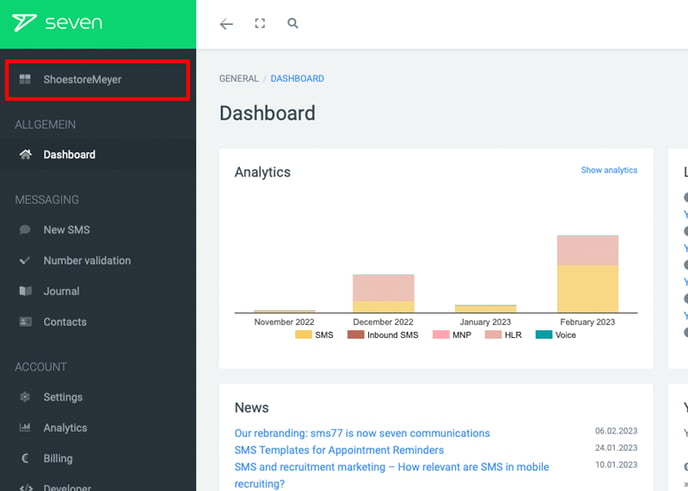
You will then get to the view of your subaccounts, that belong to your main account. Here you can see the credit balances and the number of SMS sent in the last 30 days.
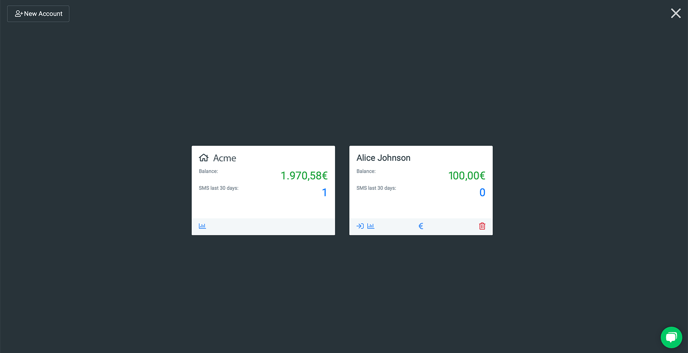
You can log into the individual subaccounts to manage them directly, view the statistics of the subaccount and configure the automatic credit top up via your subaccount.
If you want to switch between different subaccounts, log out from the subaccount you're currently logged into and log into another subaccount via the main account.
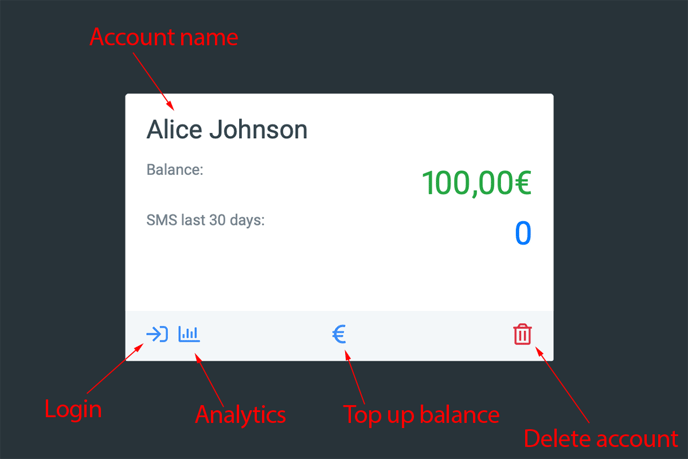
If you delete a subaccount, any remaining credit will automatically be transferred to the main account.
Top up credit via main account
Click on your username in the left menu to open the overview of the subaccounts. Click on the euro sign in the field of to the account you want to top up. In the window that opens, you can now select how you want to top up the subaccount.
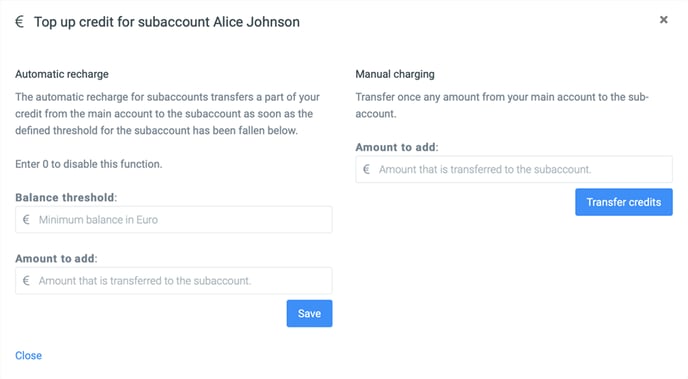
Automatic recharge: Select an amount that triggers the automatic recharge and what amount you want to be topped up. If the main account does not have enough credit at the time of the credit transfer, you will automatically receive a notification by email. If you enter a 0 (zero) and then save, the function will be disabled.
Manual charging: Enter a one-time top up amount for the subaccount.
Top up credit as a subaccount independently
If you want to top up your subaccount's credit independently, proceed in the same way as for topping up a main account.
Do you still have questions about subaccounts?
Our support will be happy to help you.