How to set how long your journal entries are stored.
Depending on your requirements, you can choose how long your journal entries are stored.
To make this setting click Settings in the left menu of the webapp.
In the first tab General you will find the section Journals.
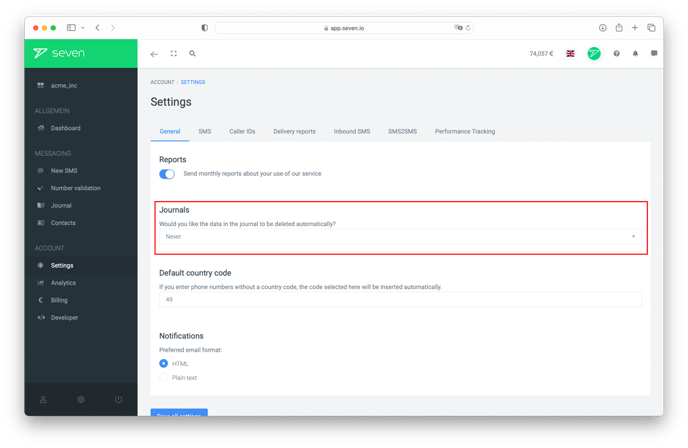
Here you can choose whether you want the data to be deleted instantly, never or after 7, 30 or 60 days.
Confirm your changes by clicking Save all settings.
Your question was not answered? Send us a message – we will take care of it.